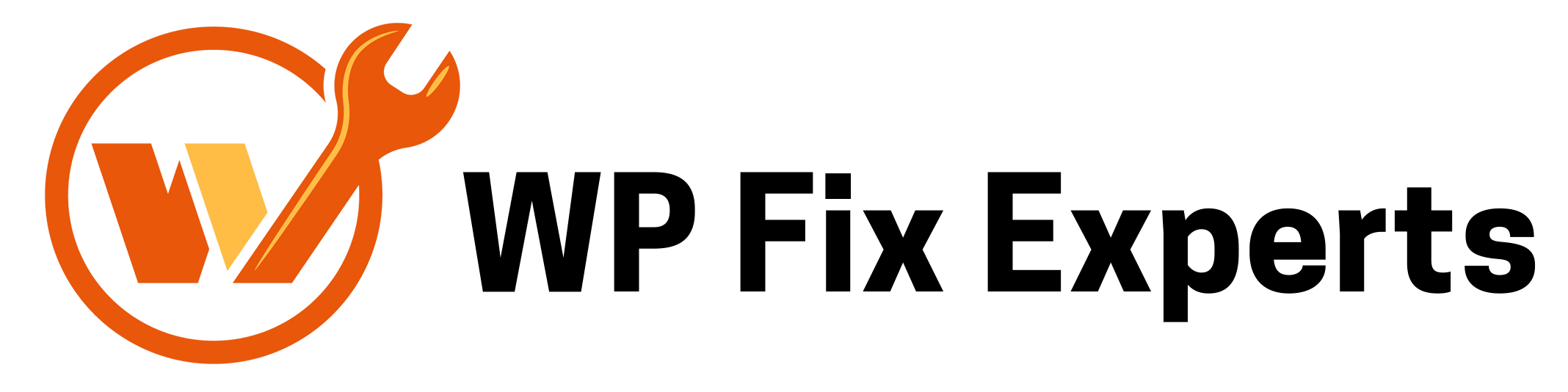The first step is to edit the wp-config.php file.
Once the wp-config.php file is opened add the below code and save it.
ini_set('display_errors','Off');
ini_set('error_reporting', E_ALL );
define('WP_DEBUG', false);
define('WP_DEBUG_DISPLAY', false);You can now visit your website to confirm that the PHP errors, notices, and warnings have disappeared from your website.