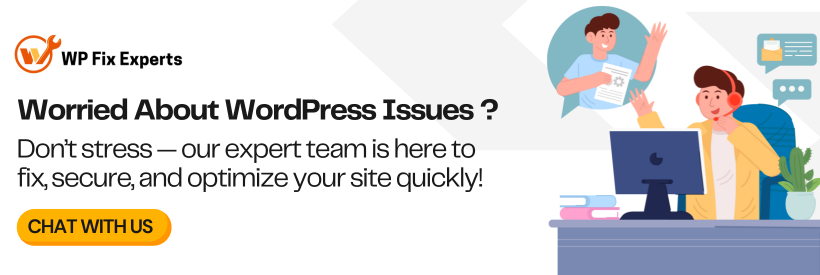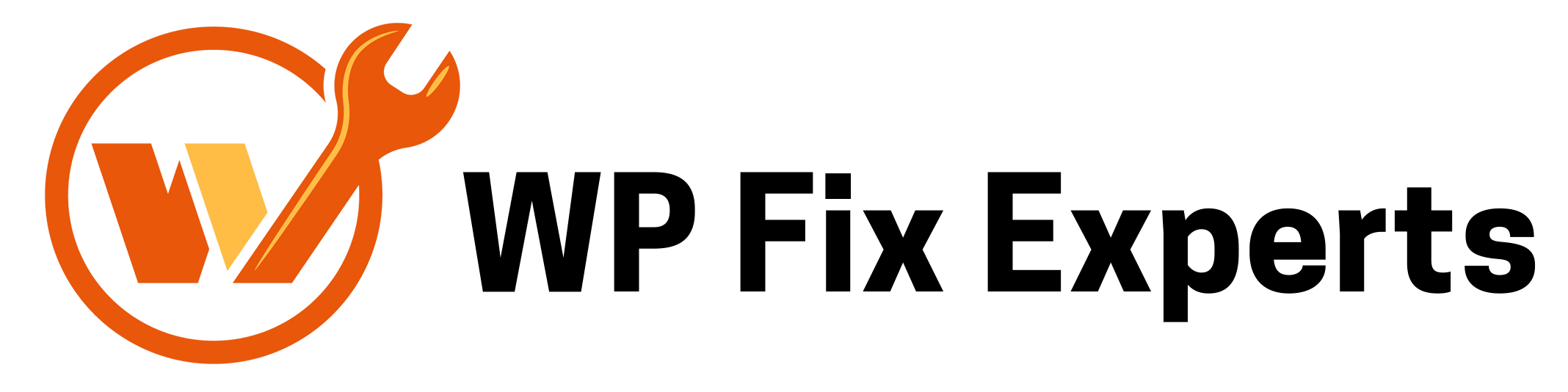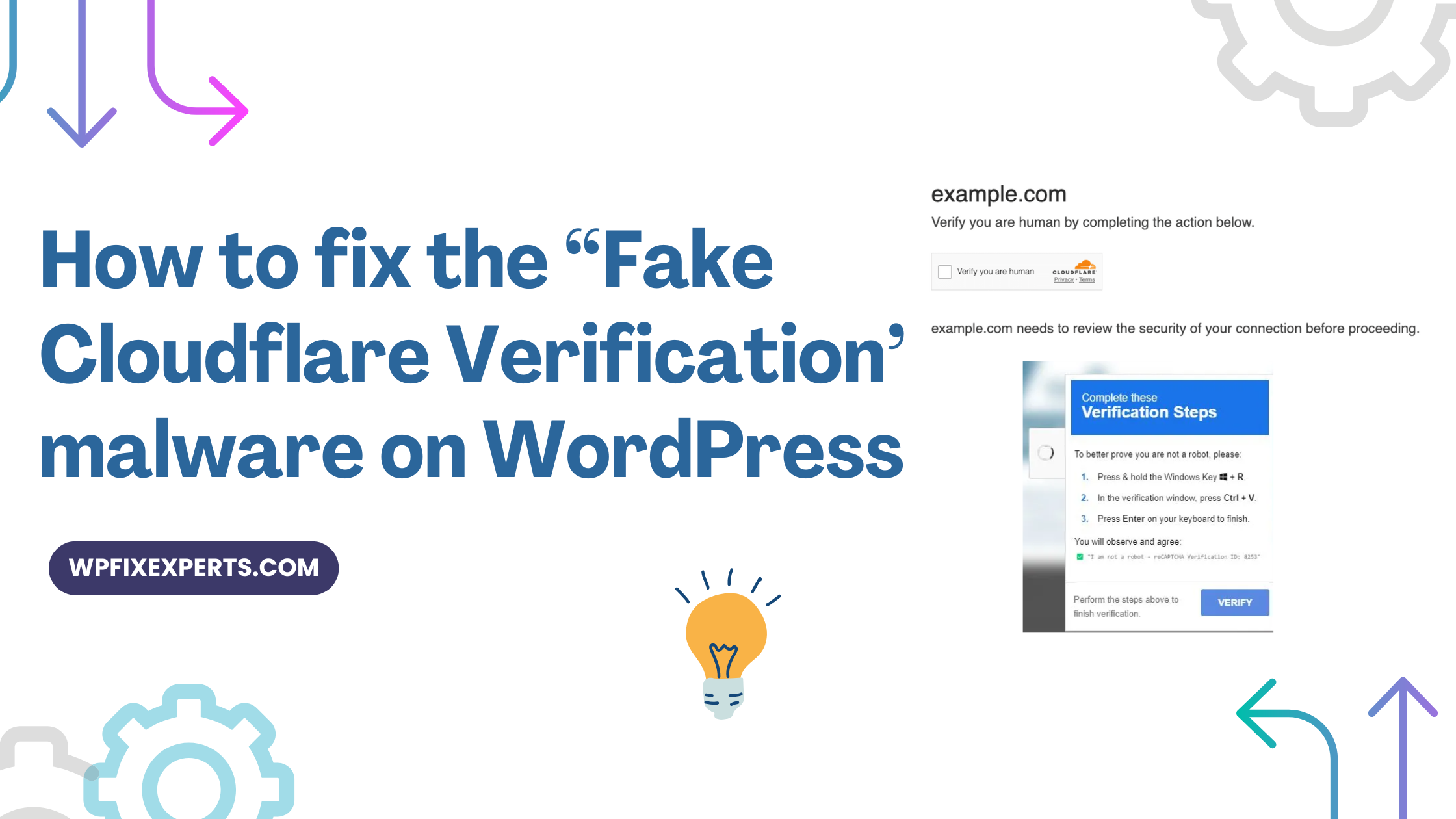
If your WordPress website suddenly shows a Cloudflare verification popup or asks visitors to “run a command” on their computer, your site is most likely infected with the Fake Cloudflare Verification malware. This new malware campaign is spreading quickly and has already affected thousands of WordPress websites worldwide.
What is the Fake Cloudflare Verification Malware?
This malware pretends to be a legitimate Cloudflare verification or CAPTCHA page. However, instead of protecting your site, it tricks users into executing harmful commands on their devices or downloading malicious files. The infection usually injects scripts into your WordPress theme or plugin files, making it hard to detect manually.
How This Malware Infects Your Site
Our security team has cleaned this specific malware from over 100+ WordPress websites, and here’s what we’ve consistently found:
The malicious script is often injected inside the
functions.phpfile of your active theme.In many cases, a fake or recently installed plugin with suspicious names like “addons,” “wpconsole,” or other random plugin names hides the malicious code.
Some versions also modify
.htaccessorindex.phpto reinfect the site after you remove it.
These fake plugins usually appear genuine but contain hidden code that connects to external servers, reinjecting malware even after cleanup if not fully removed.
Screenshots of the Malware Infection on WordPress
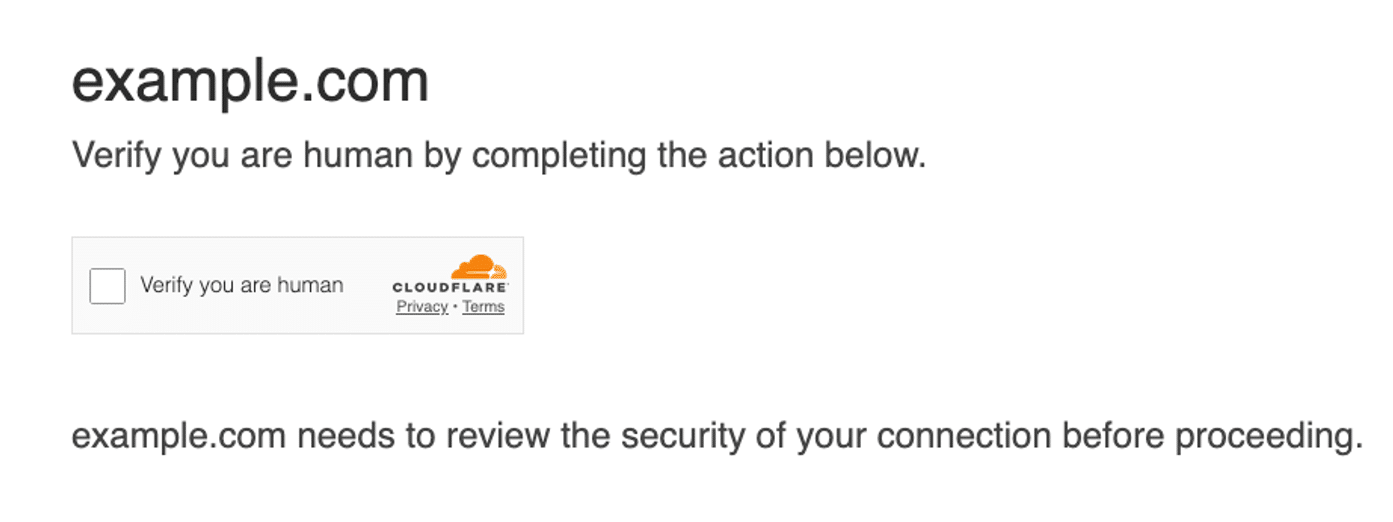
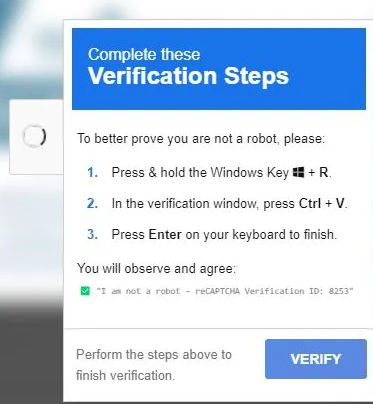
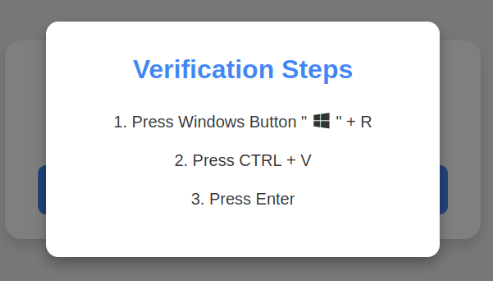
How to Fix the Fake Cloudflare Malware
If your site is showing this fake verification popup, follow these steps immediately:
Take a full backup – Even though your site is infected, backing up allows you to work safely if something goes wrong during cleanup.
Put your website in maintenance mode – This protects visitors from being tricked while you clean up.
Scan your website using a trusted WordPress malware scanner like Wordfence, Sucuri, or MalCare.
Inspect your active theme’s
functions.phpfile and remove any suspicious or encoded scripts.Check your plugins list for anything unfamiliar such as “addons,” “wpconsole,” or plugins installed recently without your knowledge. Delete them immediately.
Reinstall WordPress core files from a clean source and update all plugins and themes.
Change all passwords (admin, cPanel, database, FTP, and email).
How to Prevent This Malware in the Future
Once your site is cleaned, prevention is the key to ensuring it never happens again. The Fake Cloudflare Verification malware typically exploits weak passwords, outdated plugins, or nulled themes, so strengthening your site’s defenses is essential.
Keep everything updated: Always run the latest versions of WordPress, themes, and plugins. Outdated files often contain vulnerabilities that hackers exploit.
Install only trusted plugins and themes: Download them from the official WordPress repository or verified developers. Avoid nulled or pirated software at all costs.
Use a reliable security plugin: Tools like Wordfence, Sucuri, or iThemes Security can detect file changes and block malicious traffic before it reaches your site.
Enable two-factor authentication (2FA): Add an extra layer of security for all admin users.
Regularly back up your website: Keep automatic backups stored off-site so you can restore your site quickly in case of reinfection.
Set up a firewall: A web application firewall (WAF) helps block known malware sources and suspicious requests.
By maintaining good security hygiene and regular scans, you can greatly reduce the chances of future infections and keep your WordPress site safe and trustworthy.
Quick Malware Removal Service
We understand how critical uptime and trust are for your business. Our WordPress security team has successfully removed this malware from more than 100+ websites across various hosting providers.
If your website is infected, contact us immediately — our security experts will perform a complete scan and malware removal within just one hour. We’ll also secure your website to prevent future attacks and provide a detailed report after cleanup.
The Fake Cloudflare Verification malware spreads fast and can harm your site’s reputation if not addressed quickly. Regularly update your plugins, avoid downloading nulled themes, and keep a security plugin active at all times.
Don’t wait for your visitors to report it — if you suspect infection, act now.
👉 Contact our WordPress security team to clean and protect your site today.