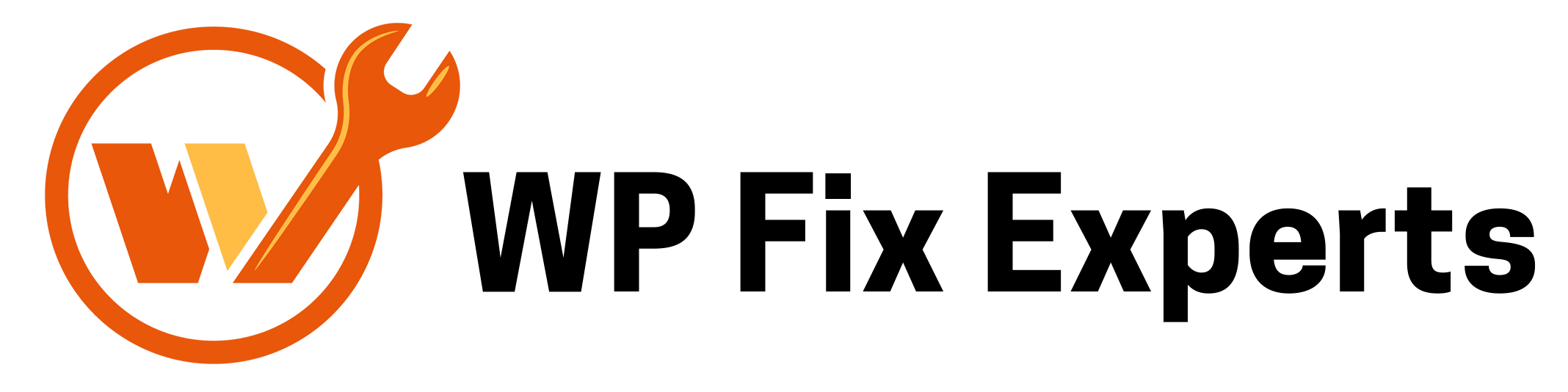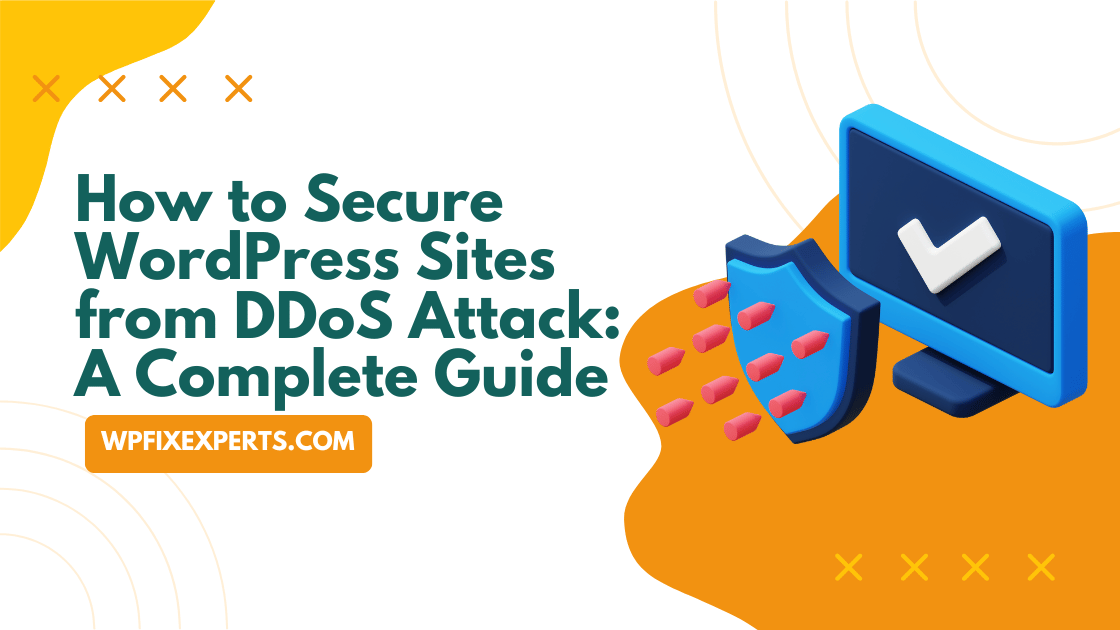
What is a DDoS Attack?
A DDoS attack disrupts normal website traffic by flooding the site with requests from multiple sources, often using a botnet. These attacks can bring down your server and cause major damage to your site’s credibility and rankings.
Signs of a DDoS Attack
- Unusual traffic spikes from unknown locations
- Slow-loading pages or site unavailability
- Increased CPU and memory usage
- Unusual server logs and IP access attempts
How to Protect WordPress from DDoS Attacks
1. Use a Web Application Firewall (WAF)
A WAF filters traffic before it hits your server, blocking suspicious requests and protecting you from DDoS attacks.
- Sucuri Firewall: Offers comprehensive DDoS protection and malware scanning.
- Cloudflare: Free and paid WAF options with global CDN support.
- StackPath: A developer-friendly solution for WAF and CDN services.
2. Leverage a CDN
A Content Delivery Network (CDN) reduces server load and improves performance by serving content from global nodes.
3. Install a Security Plugin
Security plugins offer login protection, brute force defense, IP blocking, and real-time monitoring.
- Wordfence Security
- iThemes Security
- All In One WP Security
4. Disable XML-RPC and Limit REST API
Unless required, disable XML-RPC to prevent DDoS and brute force attacks.
add_filter('xmlrpc_enabled', '__return_false');5. Limit Login Attempts
Limit failed login attempts using plugins to block bots from abusing the login form.
- Limit Login Attempts Reloaded
- Login LockDown
6. Choose a Secure Hosting Provider
Select hosting that offers built-in DDoS protection, resource monitoring, and auto-scaling.
7. Monitor Traffic Regularly
Use analytics tools to monitor traffic spikes and identify threats early:
- Google Analytics
- Cloudflare Analytics
- Server logs via cPanel or SSH
8. Enable Two-Factor Authentication (2FA)
Secure your WordPress login with 2FA to stop unauthorized access.
- Google Authenticator
- WP 2FA
- Two Factor Authentication by WP White Security
9. Backup Your Website
Regular backups help you restore your site quickly in case of a DDoS-related crash.