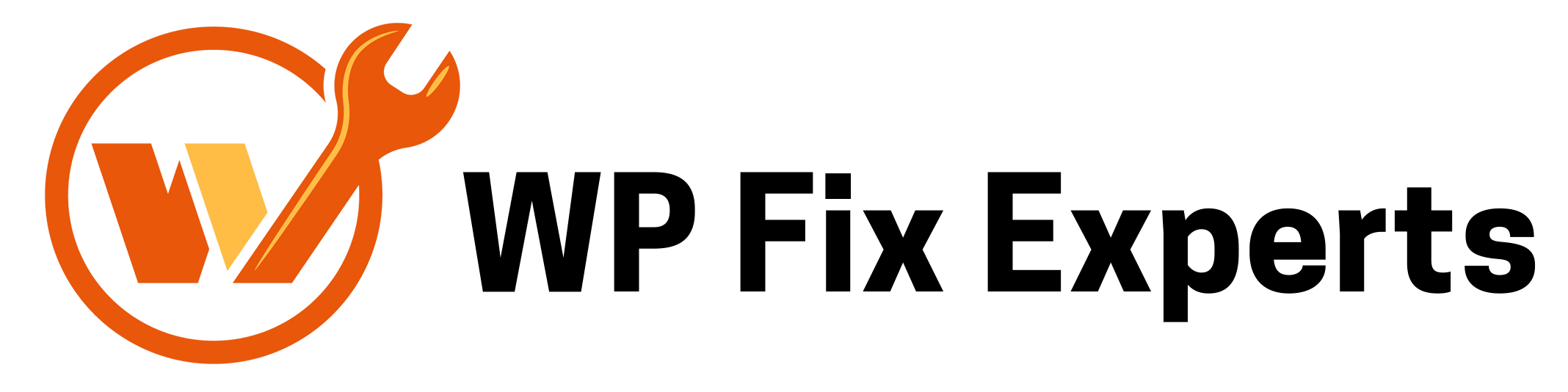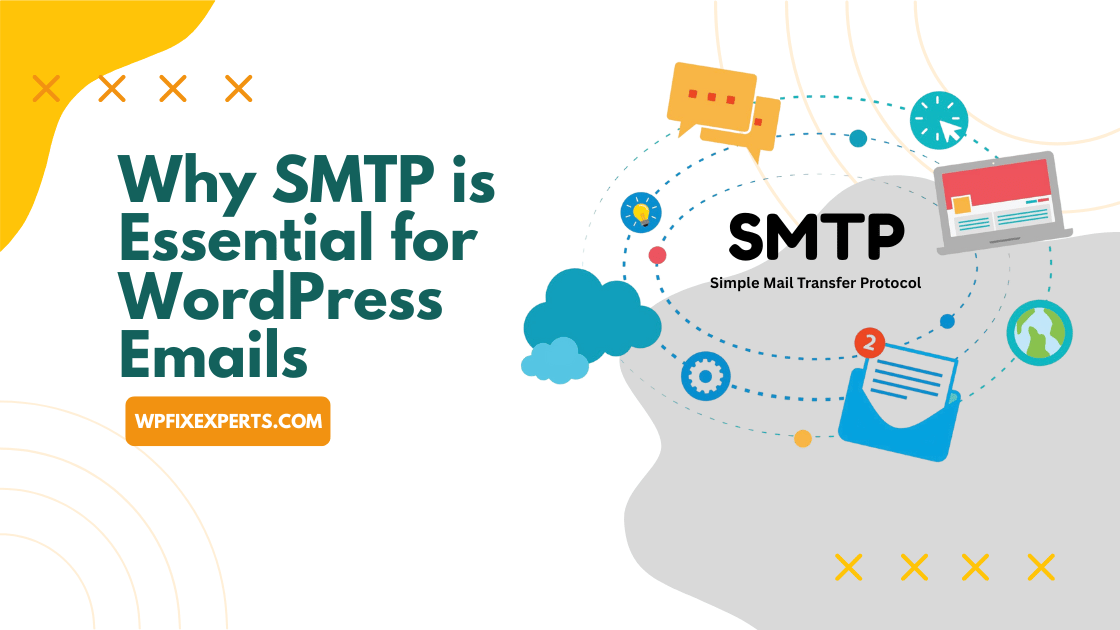
If you’ve ever had trouble with WordPress not sending emails—or worse, emails landing in spam—you’re not alone. By default, WordPress uses PHP mail to send emails, which often fails due to poor deliverability and lack of authentication.
That’s where SMTP (Simple Mail Transfer Protocol) comes in. In today’s email-driven digital world, SMTP has become essential for ensuring your emails actually reach your users. Let’s explore why SMTP matters and which services you can trust to deliver your emails reliably.
🚀 Why SMTP Is So Important Today
Here are the top reasons SMTP is a must-have for WordPress websites:
✅ Reliable Email Delivery
SMTP ensures your transactional emails—like contact form responses, password resets, or order confirmations—actually get delivered, not lost in spam folders.
✅ Authentication & Security
SMTP uses protocols like SPF, DKIM, and DMARC to verify that your emails are coming from a trusted source, reducing the chance of spoofing or phishing attacks.
✅ Works With Any Plugin
Popular contact form plugins (WPForms, Gravity Forms, etc.) and eCommerce platforms (like WooCommerce) work better when SMTP is configured.
✅ Email Logs & Debugging
Many SMTP plugins and services offer logging, making it easier to debug email issues and see what’s being sent from your site.
🔝 Best Free SMTP Services for WordPress
- Free Limit: 300 emails/day
- Features: Easy setup, reliable delivery, analytics
- Best For: Small businesses, bloggers
- Free Limit: 3,000 emails/month
- Features: Fast API, templates, analytics
- Best For: Developers and startups
- Free Limit: 100 emails/day
- Features: Easy integration, affordable upgrades
- Best For: Basic use cases
- Google Workspace (Gmail SMTP)
- Free Limit: 100–150 emails/day (soft limit)
- Features: Uses your Gmail account
- Best For: Personal sites or low-volume business emails
💼 Best Paid SMTP Services for WordPress
- Pricing: Starts at $35/month for 50,000 emails
- Features: High deliverability, powerful analytics
- Best For: Developers, high-volume apps
- Pricing: Free for 100 emails/day, then starts at $19.95/month
- Features: Scalable, real-time analytics
- Best For: SaaS, large email campaigns
- Pricing: ~$0.10 per 1,000 emails
- Features: Extremely cost-effective, requires setup
- Best For: Advanced users, bulk senders
- Pricing: Starts at $15/month for 10,000 emails
- Features: Blazing-fast delivery, detailed logs
- Best For: Transactional emails like receipts, password resets
🛠 Recommended SMTP Plugins for WordPress
- WP Mail SMTP (by WPForms) – Most popular and beginner-friendly
- Post SMTP Mailer – Great for advanced users
- FluentSMTP – Lightweight and privacy-focused
- Easy WP SMTP – Simple and free
In today’s email-heavy world, using SMTP is no longer optional—it’s a necessity. Whether you’re running a small blog, WooCommerce store, or a complex membership site, setting up SMTP ensures your emails are delivered reliably and securely.
Pick a free service to get started or invest in a premium SMTP provider if your needs grow. Either way, your WordPress emails—and your users—will thank you.
Need Help Setting Up SMTP?
Contact us for a step-by-step guide tailored to your hosting provider and plugins.